Free Online Image Converter
Easily convert your images to any format like PNG, JPEG, WEBP, and more in seconds. Select your target format below!
Image to AI Converter
Convert your images to the AI format with this free online converter
69Images to APNG Converter
Convert your images to the APNG format with this free online converter
80Images to AVIF Converter
Convert your images to the AVIF format with this free online converter
82Images to BMP Converter
Convert your images to the BMP format with this free online converter
77Images to DDS Converter
Convert your images to the DDS format with this free online converter
73Images to DIB Converter
Convert your images to the DIB format with this free online converter
84Images to EPS Converter
Convert your images to the EPS format with this free online converter
66Images to Gif Converter
Convert your images to the GIF format with this free online converter
68Images to HDR Converter
Convert your images to the HDR format with this free online converter
68Images to HEIC Converter
Convert your images to the HEIC format with this free online converter
68Images to HEIF Converter
Convert your images to the HEIF format with this free online converter
68Images to ICO Converter
Convert your images to the ICO format with this free online converter
74Images to JP2 Converter
Convert your images to the JP2 format with this free online converter
70Images to JPE Converter
Convert your images to the JPE format with this free online converter
65Images to JPEG Converter
Convert your images to the JPEG format with this free online converter
64Images to PDF Converter
Convert your images to the PDF format with this free online converter
64Images to PNG Converter
Convert your images to the PNG format with this free online converter
75Images to PSD Converter
Convert your images to the PSD format with this free online converter
60Images to RAW Converter
Convert your images to the RAW format with this free online converter
72Images to SVG Converter
Convert your images to the SVG format with this free online converter
62Images to TGA Converter
Convert your images to the TGA format with this free online converter
65Images to TIFF Converter
Convert your images to the TIFF format with this free online converter
67Images to WBMP Converter
Convert your images to the WBMP format with this free online converter
69Images to WEBP Converter
Convert your images to the WEBP format with this free online converter
The Ultimate Guide to Image Conversion: Convert Images Easily with ConKub
Introduction
In today’s digital world, images are everywhere—whether you’re sharing a photo on social media, uploading a file for work, or designing a website, the right image format can make all the difference. But what happens when your image is in the wrong format? Maybe you’ve got a WEBP file that won’t open on your device, or a PNG that’s too large to upload. That’s where an image converter free tool like ConKub comes in to save the day!
At ConKub, we make online image conversion as simple as a few clicks. Need to convert PNG to JPEG? Want to change to PNG for a transparent background? Or perhaps you’re looking to convert WEBP into JPEG for better compatibility? Our free online image converter supports a wide range of formats, including PNG, JPEG, WEBP, TIFF, BMP, and more. In this ultimate guide, we’ll walk you through everything you need to know about image conversion, why it matters, and how ConKub can help you get the job done quickly and efficiently.
Why Image Conversion Matters
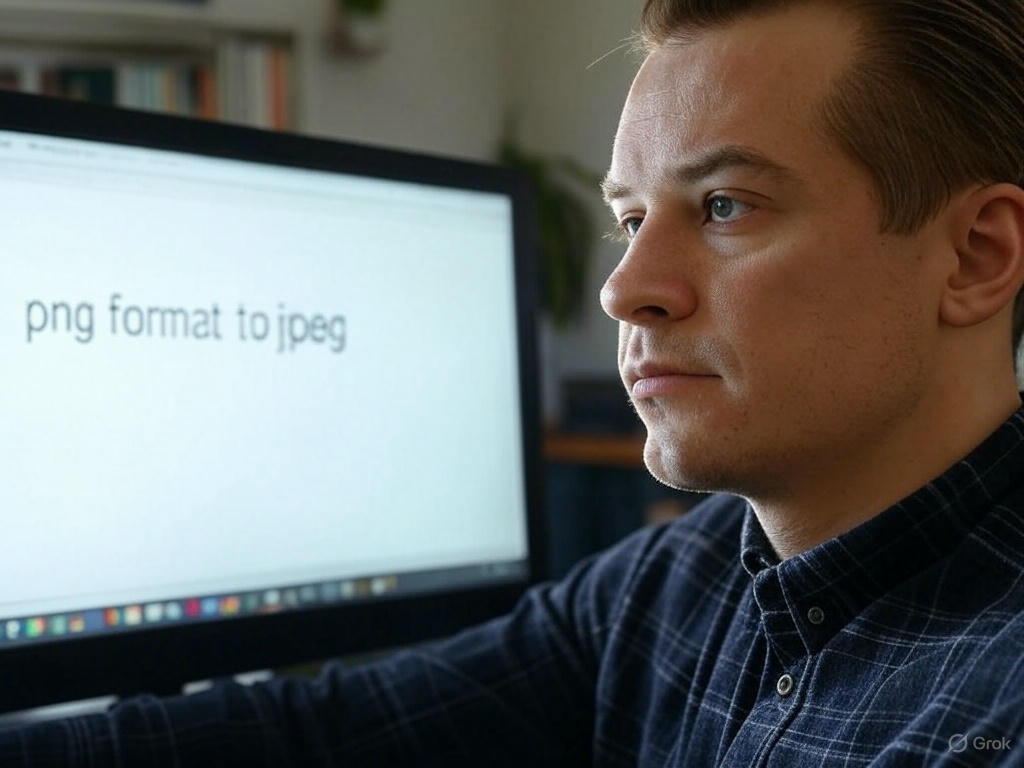
Image conversion isn’t just a technical task—it’s a necessity for anyone who works with digital media. Different platforms and devices support different image formats, and using the wrong one can lead to frustration. For example, if you’re trying to upload a WEBP file to a platform that only accepts JPEG, you’ll need to convert WEBP into JPEG to make it work. Similarly, if you’re working with a high-quality PNG file but need a smaller size for faster loading, converting PNG format to JPEG can help reduce the file size without sacrificing too much quality.
Beyond compatibility, image conversion also plays a key role in optimizing your workflow. For photographers, designers, and content creators, being able to convert to a JPG or change to PNG can streamline processes like editing, sharing, and publishing. Plus, with the rise of modern formats like WEBP, which offers smaller file sizes with high quality, knowing how to convert between formats ensures you’re always ready for any task. Whether you’re a professional or a casual user, having access to a reliable JPEG image converter or PNG file converter like ConKub can save you time and effort.
Popular Image Formats Explained
Understanding the most common image formats is the first step to mastering image conversion. Here’s a breakdown of the most popular formats and when to use them:
- JPEG (Joint Photographic Experts Group): JPEG is one of the most widely used formats for photos. It uses lossy compression, meaning it reduces file size by sacrificing some quality. This makes it ideal for web use, where smaller file sizes lead to faster loading times. Use JPEG for photographs or when you need to convert to a JPG for compatibility.
- PNG (Portable Network Graphics): PNG is perfect for images that require transparency, like logos or graphics with a transparent background. It uses lossless compression, so the quality remains high, but the file size can be larger than JPEG. If you need to convert PNG to another format or change to PNG, ConKub has you covered.
- WEBP: A modern format developed by Google, WEBP offers both lossy and lossless compression, resulting in smaller file sizes with excellent quality. However, not all platforms support WEBP, so you might need to convert WEBP into JPEG or another format.
- TIFF (Tagged Image File Format): TIFF is often used in professional settings, like printing, because it retains high quality. However, the files are large, so you might need to convert TIFF to a more web-friendly format like JPEG.
- BMP (Bitmap): BMP files are uncompressed, resulting in high quality but very large file sizes. They’re not practical for web use but can be converted to other formats using ConKub.
- GIF (Graphics Interchange Format): GIFs are great for animations or simple graphics with limited colors. If you need to create a looping animation, you might want to convert to GIF.
Each format has its strengths and weaknesses, and knowing which one to use can make a big difference in your projects. With ConKub, you can easily switch between formats like format PNG JPG or use our JPEG image converter to get the perfect file for your needs.
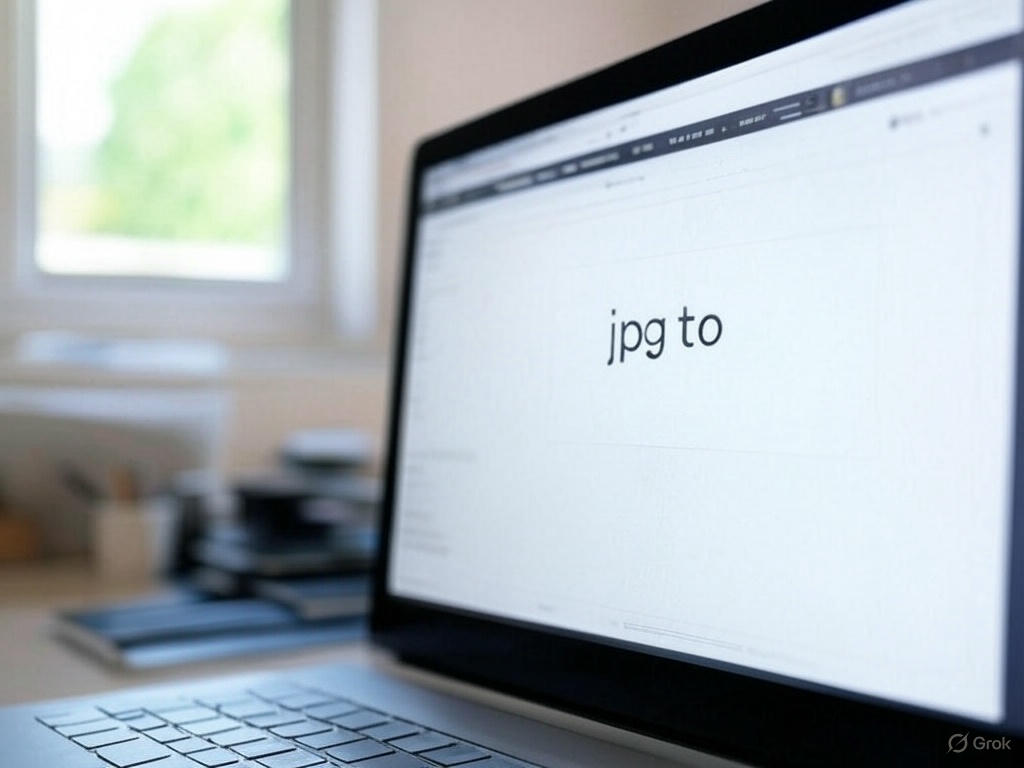
How to Convert Images with ConKub
Converting images with ConKub is as easy as 1-2-3. Here’s a step-by-step guide to get you started:
- Visit ConKub.com: Head to our website at https://conkub.com, where you’ll find our free online image converter.
- Select Your Target Format: Choose the format you want to convert to, such as convert to a JPG, change to PNG, or convert PNG to another format. We support a wide range of options, including JPEG, PNG, WEBP, TIFF, BMP, and more.
- Upload Your Image: Click to upload your image file. You can drag and drop or browse your device to select the file.
- Convert and Download: Once your file is uploaded, click the convert button. In just a few seconds, your image will be ready to download in the new format.
What makes ConKub stand out is its simplicity and speed. There’s no need to download software or deal with complicated settings—just upload, convert, and download. Whether you’re looking to convert WEBP into JPEG for better compatibility or need a PNG file converter to switch formats, ConKub makes the process seamless.
Benefits of Using ConKub for Image Conversion
Why choose ConKub over other image converters? Here are some key benefits:
- It’s Completely Free: Unlike many tools that charge for premium features, ConKub is 100% free to use. You can convert to a JPG, change to PNG, or switch to any other format without spending a dime.
- No Software Installation Needed: ConKub is a web-based tool, so you don’t need to install anything on your device. Just open your browser and start converting.
- Supports Multiple Formats: From JPEG image converter to PNG file converter, ConKub supports a wide range of formats, including modern ones like WEBP and professional ones like TIFF.
- Fast and Reliable: Our tool converts images in seconds, so you don’t have to wait around. Plus, we ensure your files are secure and private.
- User-Friendly Interface: Whether you’re a tech newbie or a seasoned pro, ConKub’s intuitive design makes it easy to use for everyone.
Compared to other tools, ConKub offers a hassle-free experience with no hidden costs or complicated steps. If you need to turn a picture to JPEG or convert PNG to another format, ConKub is the best choice.
Tips for Optimizing Images After Conversion
Converting your image is just the first step—optimizing it for your specific needs can take your project to the next level. Here are some tips to get the most out of your converted images:
- Reduce File Size Without Losing Quality: If you’ve converted a file to JPEG, you can use tools like TinyPNG or ImageOptim to further compress the file while maintaining quality. This is especially useful for web use, where smaller files lead to faster loading times.
- Choose the Right Format for Your Needs: If you’re working on a website, convert to a JPG or WEBP for smaller file sizes. For graphics with transparency, change to PNG.
- Resize Images for Better Performance: Large images can slow down your website or take up unnecessary storage space. Use a tool like ConKub to convert your image, then resize it to the dimensions you need.
- Check Compatibility: Before sharing or uploading your image, make sure the format is supported by the platform. For example, if a platform doesn’t support WEBP, use ConKub to convert WEBP into JPEG.
By following these tips, you can ensure your images look great and perform well, whether you’re using them for a website, social media, or a professional project.
Common Image Conversion Challenges and Solutions
While image conversion is generally straightforward, you might run into a few challenges. Here’s how to solve them with ConKub:
- Challenge: Quality Loss After Conversion
Solution: When converting to a lossy format like JPEG, some quality loss is inevitable. To minimize this, choose a higher quality setting during conversion. Alternatively, use a lossless format like PNG if quality is a priority. - Challenge: Unsupported Formats
Solution: If you’re dealing with a format that’s not widely supported, like WEBP, use ConKub to convert WEBP into JPEG or another compatible format. - Challenge: Large File Sizes
Solution: If your converted file is too large, try converting to a format with better compression, like WEBP, or use a compression tool to reduce the size. - Challenge: Slow Conversion Speeds
Solution: With ConKub, this isn’t an issue—our tool is designed for speed, so you can convert images in seconds.
No matter the challenge, ConKub has the tools and features to help you overcome it, making image conversion a breeze.